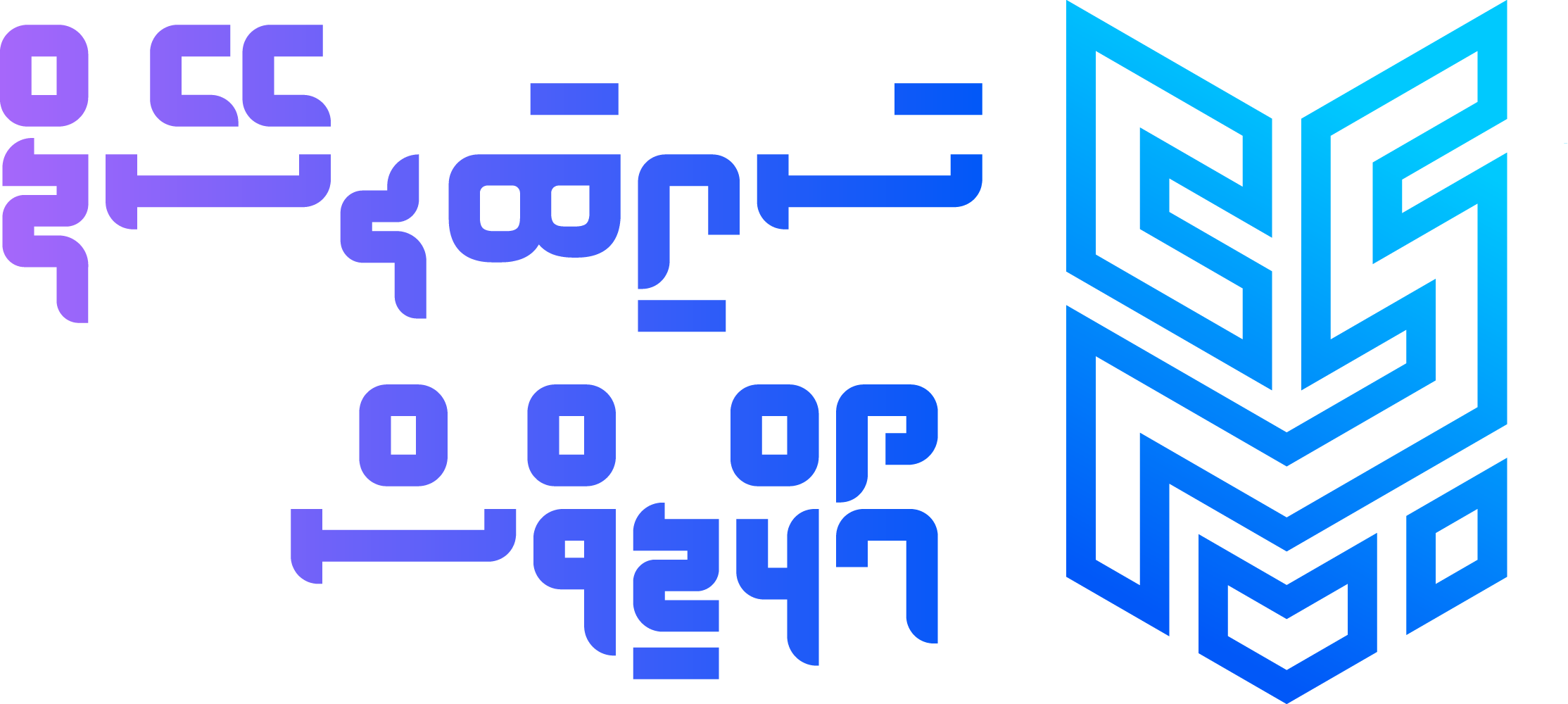CSGN-2203
You can easily safeguard yourself online by using a password manager, and you’ll only need to remember one password for all of your online accounts.
Have you ever considered compiling all of the login information for your internet accounts on a piece of paper and hiding it somewhere safe in your home? Or perhaps on a file you have on your computer? If so, you’re not the only one. We have a lot of passwords to remember, so it seems sensible to keep a record of them somewhere. However, if you’re going to do this, you need to store them somewhere more secure than in a file on your laptop or a drawer at home. Password managers come in handy in this situation.
Using a password manager is similar to locking a safe with a key that is only accessible by you. They:
- enable you to store and safeguard all of your passwords. Your passwords are encrypted by the password manager, preventing unauthorised access.
- allow you to construct passwords for your online accounts using random, one-of-a-kind strings of characters.
- allow you to keep digital records, such as the answers to your security questions or backup codes for two-factor authentication.
You establish a “master password” when you set up a password manager, which you use each time you log in. The only password you need to remember after storing the information for all your online accounts in the password manager is the master password. The rest will be handled for you by the password manager. You don’t need to risk using the same password repeatedly or try to remember a lot of different passwords.
When selecting a master password, be certain to:
- select something distinctive
- Make it lengthy and strong; consider using a passphrase as opposed to a password;
- avoid using any personal information that is simple for others to decipher.
View our instructions for generating strong passwords.
Did You Know?
The majority of browsers have a built-in password manager, including Firefox and Chrome. It will be visible when you check in to a website and are asked if you want the browser to remember your password. Although it could seem like a decent alternative, utilising a specialised password manager is more secure. Your passwords are often stored on your computer by browsers. This means that if you leave your computer unattended or unprotected, others may have easy access to the information associated with your password.
Deciding on a password manager
Both free and premium password managers are widely accessible. Look at online reviews to determine which one would be most useful to you.
A password manager can be installed locally, on your computer, or it can be cloud-based.
If you choose a locally stored password manager, be sure to frequently back up your computer. If your computer needs to be restored after a cyber attack or if your password manager is ever deleted, this will assist to secure it.
A excellent choice for cloud-based password managers is when:
- You utilise a public or shared computer.
- You wish to synchronise your data across various devices.
You can access a cloud-based password manager by visiting a website or by installing a browser plugin, depending on the option you choose. A plugin is similar to a browser extension or add-on. When you visit a website’s login page if you utilise a plugin, it will prompt you to use your password manager.
Your password manager can generate new passwords for you or you can add your current ones. By creating a random string of characters depending on the password specifications for a website, it will achieve this. You won’t have to try to come up with a new password on your own.
Are password managers secure?
Password managers aren’t perfect, just like everything else online. However, they do significantly increase how difficult it is for someone to obtain your personal data.
Without your master password, even if someone managed to access your password manager, they couldn’t access the data you keep inside. Your data is encrypted by password managers. You alone are the only one who can see it, according to this.
You can enable two-factor authentication in your password manager if you wish to increase security (2FA). In this manner, access to your password manager would require both your password and another factor, such as a one-time code.