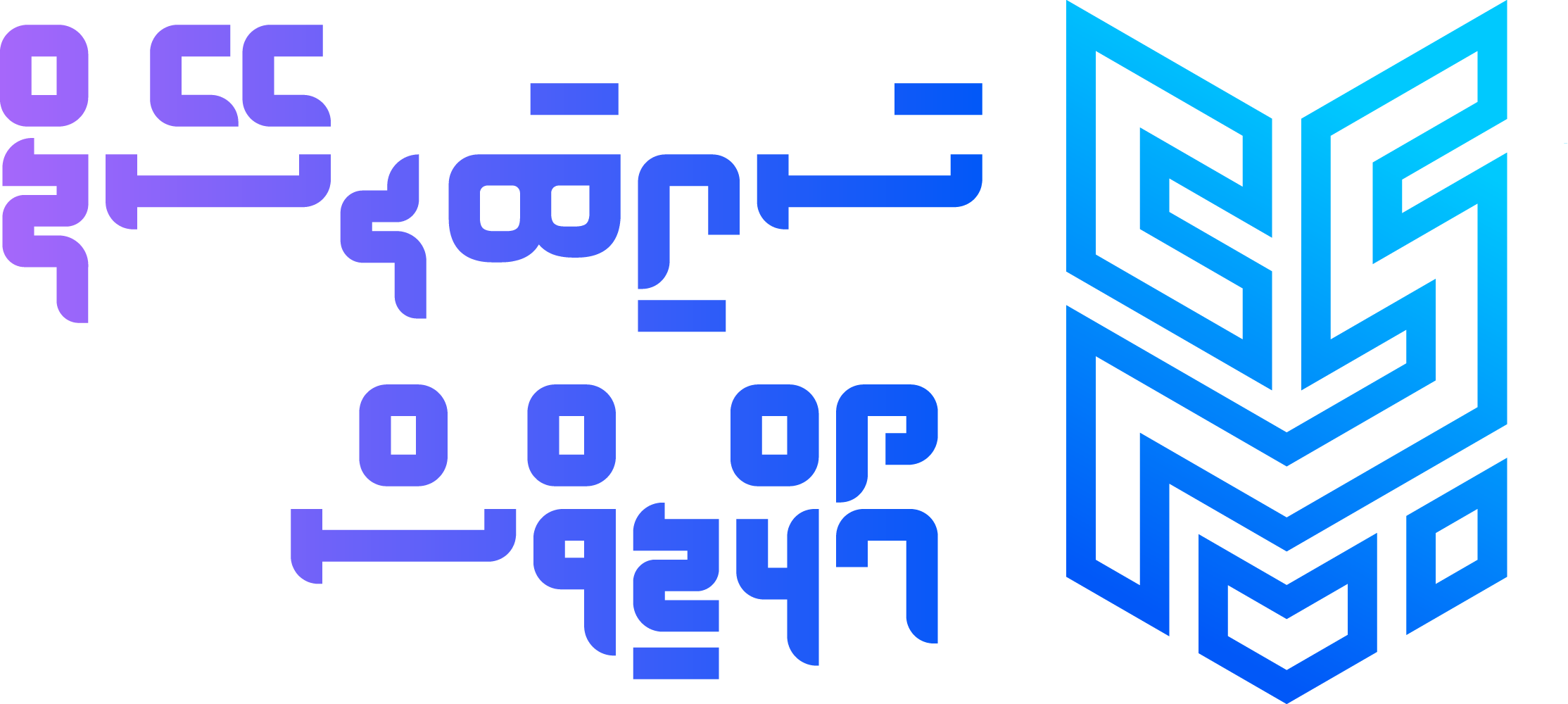CSGN-2302
Mobile devices like smartphones and tablets have become essential for communication and productivity. But, they can be vulnerable to attacks by cybercriminals who want to steal personal data, financial information, login details, and business information. There are a number of ways criminals can attack your device and steal your data through wireless and wired connections. These attacks can happen when you accidentally connect to fake WiFi networks or when your device’s file sharing is not secured. They can also happen through bluebugging and juice jacking. In the following sections, we will give you more details about these attacks and provide you with specific measures to keep your devices safe.
Rogue WiFi Access Points
A rogue WiFi access point is an unauthorized wireless network set up by cybercriminals to trick you into connecting to it. It can look like a legitimate access point with the same name and security settings. Once you connect to it, these criminals can steal your personal data and login details. To avoid falling victim to these attacks, it’s best to avoid using public WiFi networks for sensitive activities like online banking. If you have to use public WiFi, use a virtual private network (VPN) to encrypt your data and protect it. It’s also important to disable automatic WiFi connections on your device so that it doesn’t connect to unknown or rogue access points without your knowledge.
Unsecured File Sharing Functions
File sharing functions like AirDrop on iPhones and Nearby Share on Android devices can be used by cybercriminals to infect your device with harmful software. If not properly secured, it can give them access to your personal data and allow them to steal it. To prevent cybercriminals from exploiting these functions, it’s important to disable them when not in use. You may also want to configure your file sharing settings to only allow people in your contacts to discover your device. This reduces the risk of unauthorized access to your data.
Bluebugging
Bluebugging is a type of attack that allows cybercriminals to access your device through Bluetooth. This can give them access to your personal data and allow them to install harmful software. To avoid falling victim to bluebugging, it’s important to disable Bluetooth when you’re not using it. You can also set your device to “non-discoverable” mode, which makes it harder for cybercriminals to detect and connect to your device for malicious purposes.
Juice Jacking
Juice jacking is a type of cyber-attack where cybercriminals tamper with charging ports or USB cables to infect your device with harmful software or steal your personal data. These attacks can happen when you use USB charging stations in public places. To protect yourself from juice jacking, you should use a USB data blocker when charging your device in public places. A USB data blocker is a device that blocks data transfer, so cybercriminals can’t access your data. You should also disable automatic file transfer in your mobile device’s settings. If you want to be extra safe, you can turn your device off before charging it to avoid any data transfers.
Keeping Your Mobile Devices Safe
Connecting to wired or wireless networks can pose risks, but you can take steps to protect yourself. To safeguard your mobile device and the data it contains:
- You should keep your device and its apps updated with the latest security patches and fixes.
- You should also download and install anti-virus software, and keep it updated by performing regular scans.
- When downloading apps, only use the official Play Store (Android) or App Store (iOS) to reduce the risk of downloading malware.
- Set a strong and unique password/passcode to prevent unauthorized access to your device.
- Finally, avoid clicking on suspicious links or attachments, and only visit websites from trusted sources to prevent your device from being compromised.
Reference: https://www.csa.gov.